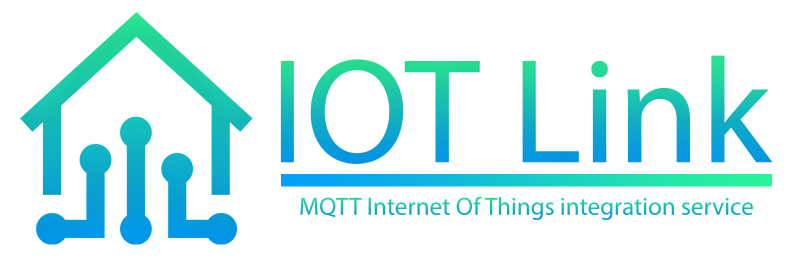IOT Link
IOT Link is a full featured service for connecting devices with IOT enabled services using MQTT.
Features
-
Windows System Control: Shutdown, Reboot, Suspend, Hibernate, Lock, Logoff, Volume Control, and much more.
- See the Commands Addon for more information.
-
Windows Monitoring: Sends the current CPU Usage, RAM Usage, Total and Available RAM, Battery Information through MQTT.
- See the Windows Monitor Addon for more information.
- Widely customizable: More systems and informations can be monitored and controlled via development of future Addons.
- Easy to use: Easy Installer provided and Minimal initial configuration required.
- Fully Integrated: Working as a Windows Service to provide reliable data as soon as the windows boot up, without having to wait for a windows user logon.
- Open source software: Both IOT Link API and Engine are open-source. Developers are welcome to send Merge Requests or develop their own addons.
Requirements
- Windows 10 with administrator rights.
- .NET Framework 4.7.2
- Minimal understanding of YAML files.
-
Observations:
- It might work with other Windows version, however it has been developed and tested only on Windows 10 (Update 1803+).
- Please if you have it fully working on other Windows versions, inform it commenting on the following Issue: Working Windows Versions.
Installation
- Download the provided Installer for your system from the Downloads tab.
- Execute the downloaded installer (Run as administrator).
- At the Start Menu you'll have a folder named IOT Link.
- Click on Open Configuration File and change your desired configurations. See Configuration for more information.
- Save it. The Service will automatically reload the configuration file.
- Enjoy.
Integrating
- You can integrate IOT Link with other systems via MQTT.
- You can see an example of integration with Home Assistant.
- More integrations will be documented later.
Troubleshooting
- Read the Frequently Asked Questions.
- Read the Troubleshooting Page.
- Search for similar problems on the Issues tab.
- Create a new Issue if none of the above works.
Developers
- See the Developer Page for more information.
Support & Contribute
- See the Supporters & Contributors Page for more information.